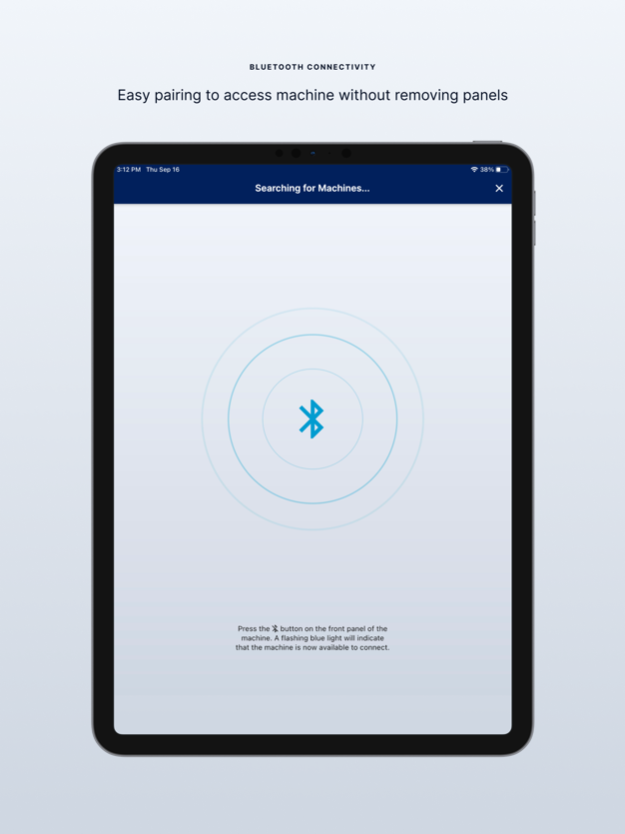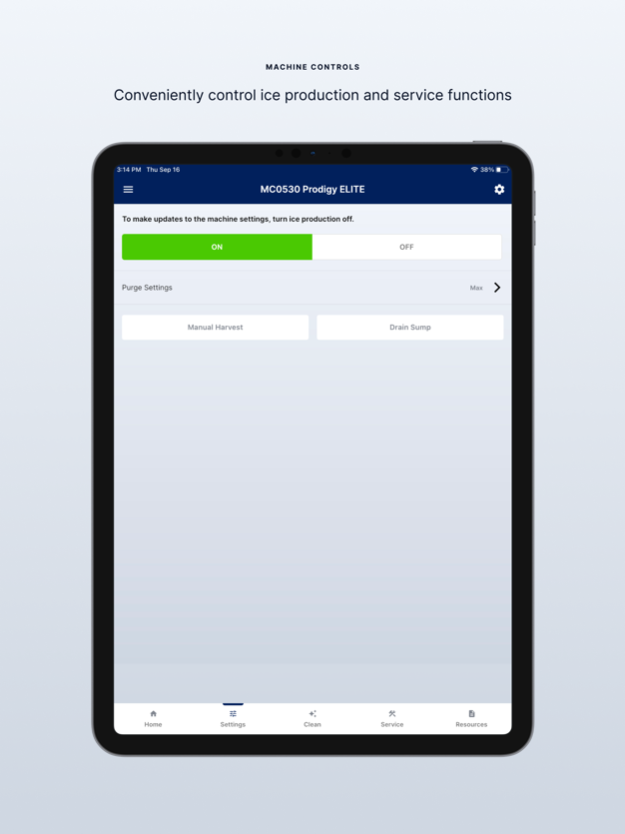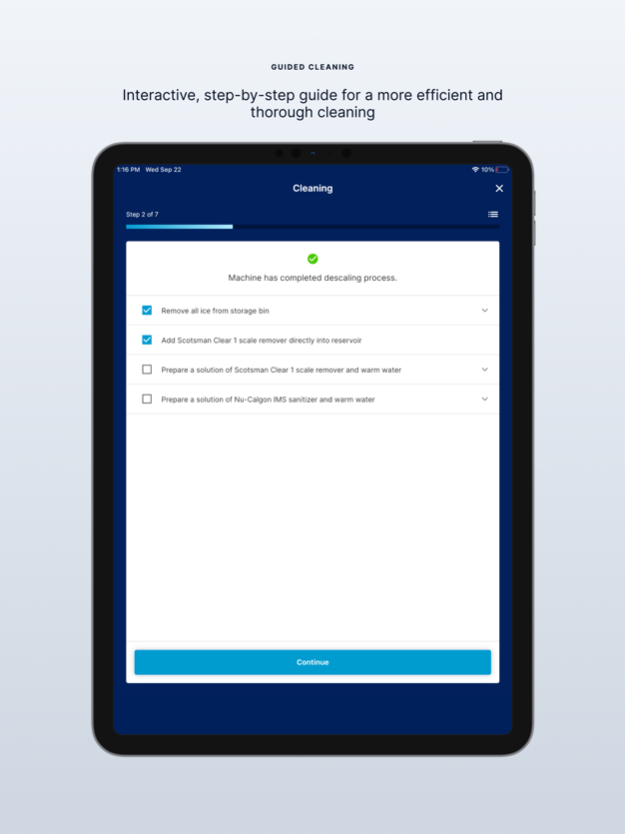Scotsman ICELINQ® 1.1.3
Continue to app
Free Version
Publisher Description
The Scotsman ICELINQ® mobile app revolutionizes the way you interact with your Prodigy ELITE® ice machine. A simplified experience ensures intuitive operation, cleaning, and maintenance for maximum uptime and reliability. Owning, operating, and servicing an ice machine has never been easier.
A SIMPLIFIED ICE EXPERIENCE:
• MACHINE DASHBOARD - Intuitive display provides instant awareness of machine status and required maintenance.
• BLUETOOTH CONNECTIVITY - Easy pairing to access the machine without removing panels.
• MACHINE CONTROLS - Conveniently control ice production and service functions.
• GUIDED CLEANING - Interactive, step-by-step guide for more efficient and thorough cleaning.
• MACHINE SETTINGS - Simple adjustments make the machine easy to service and operate.
• TROUBLESHOOT ACTIVE ERRORS - View and troubleshoot errors to maximize uptime.
• MACHINE ACTIVITY LOGS - Reference error, cleaning, and settings history for a more precise diagnosis.
• UNIT SPECIFIC MACHINE INFORMATION - Quickly access warranty information, parts list, manuals, and more.
---
Please note, Scotsman ICELINQ® is only compatible with Prodigy ELITE® models.
*Some features require working internet and/or Bluetooth connection.
Mar 8, 2024
Version 1.1.3
• Added French, Spanish languages
• Bugfixes
About Scotsman ICELINQ®
Scotsman ICELINQ® is a free app for iOS published in the System Maintenance list of apps, part of System Utilities.
The company that develops Scotsman ICELINQ® is Scotsman Group, LLC.. The latest version released by its developer is 1.1.3.
To install Scotsman ICELINQ® on your iOS device, just click the green Continue To App button above to start the installation process. The app is listed on our website since 2024-03-08 and was downloaded 1 times. We have already checked if the download link is safe, however for your own protection we recommend that you scan the downloaded app with your antivirus. Your antivirus may detect the Scotsman ICELINQ® as malware if the download link is broken.
How to install Scotsman ICELINQ® on your iOS device:
- Click on the Continue To App button on our website. This will redirect you to the App Store.
- Once the Scotsman ICELINQ® is shown in the iTunes listing of your iOS device, you can start its download and installation. Tap on the GET button to the right of the app to start downloading it.
- If you are not logged-in the iOS appstore app, you'll be prompted for your your Apple ID and/or password.
- After Scotsman ICELINQ® is downloaded, you'll see an INSTALL button to the right. Tap on it to start the actual installation of the iOS app.
- Once installation is finished you can tap on the OPEN button to start it. Its icon will also be added to your device home screen.